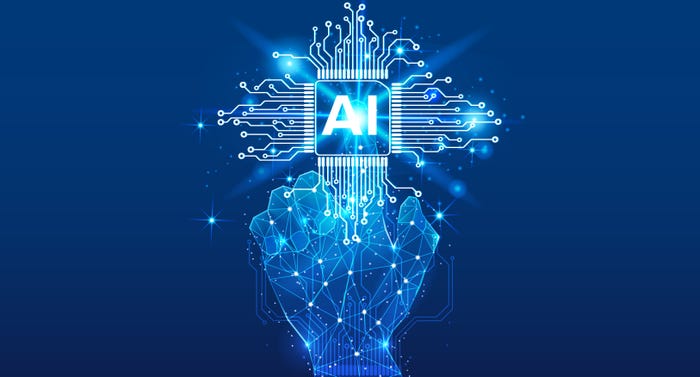PTC’s Release of Creo+ Allows for Real-Time, Multi-User CollaborationPTC’s Release of Creo+ Allows for Real-Time, Multi-User Collaboration
Brian Thompson, general manager of Creo at PTC, made the announcements at the event, calling them the most exciting developments he’s seen in his 15 years involved on CAD

PTC had some major announcements this week at LiveWorx 2023, including the release of Creo+, the company’s first software as a service (SaaS) version of Creo, as well as the release of the tenth version of its Creo CAD software.
Creo+ combines PTC’s Creo 3D CAD functionality with new cloud-based tools to enhance design collaboration and simplify CAD administration. It includes real-time design collaboration tools enabling multiple people to review, explore and edit designs. It also includes the PTC Control Center application, powered by the PTC Atlas SaaS platform, for both simple deployment and management of software licenses for cloud-based tools.
Brian Thompson, general manager of Creo at PTC, made the announcements at the event, calling them the most exciting developments he’s seen in his 15 years involved on CAD.
“We call it Creo+ because it is everything you love about Creo plus a lot more,” Thompson said. “The most exciting new capability that every Creo+ user can enjoy is dynamic, real-time multi-user collaboration.”
During Tuesday’s keynote, screens behind Thompson demonstrated how Creo+ and Creo 10 work, showing four engineers working together time designing and reviewing each other’s changes in real time, simultaneously.
“They're branching designs to evaluate possible changes they want to make, and then they're selectively merging what they want back together,” he said.
The Creo 10 release lets users design and simulate using composite materials for lighter products while maintaining strength and durability. It also introduces Ansys-powered thermal stress along with non-linear materials and contact simulation to significantly broaden addressable simulation-driven design use cases in Creo, according to PTC.
Read more about:
PTC LiveWorx 2023About the Author
You May Also Like
.jpg?width=100&auto=webp&quality=80&disable=upscale)
.jpg?width=400&auto=webp&quality=80&disable=upscale)